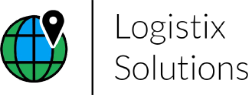Our Logistix Solutions ProLogix AI™ distribution network design software helps your supply chain business. Your supply chain efficiency can mean the difference. It can be a costly, bottleneck ridden operation barely able to keep up with your customers' demands. Or it can be a smooth running process that meets your customers' needs. If it's the latter, it provides your company with a competitive advantage.
Logix™ distribution network design software has a full suite of features. It includes supply chain optimization, site location, and distribution network modeling application. In addition, it is available on-demand and quickly solves even your most complex supply chain problems:
- What is the optimum number and location of distribution centers to reduce your transportation, warehousing, and inventory costs?
- How do you balance supply chain costs, "Green" distribution, and customer demands for better on time delivery?
- What is the best sourcing plan, and what are your lowest cost/best service suppliers?
- Should you source products from off shore suppliers, and which ports of entry reduce your total landed cost?
- How should you deploy, route, and schedule your fleet across an optimized distribution network?
- Should you use cross dock facilities to bundle products and consolidate shipments to reduce cost?
Who Should Use ProLogix AI™ distribution network design software?
- Retailers concerned with product sourcing issues, which stores to close, and where to locate new stores
- Food, grocery, and beverage companies looking to optimize fleet and delivery operations
- Logistics service providers and industrial property managers working with clients to optimize their services
For additional information, please call (571) 426-5951.
ProLogix AI™ Distribution Network Design Software Features
Distribution network design optimization, site location, and supply chain management applications should optimize the movement of materials and products through the supply chain. This includes moving items from suppliers or plants, through in-transit points such as ports, then merge in transit facilities, on to central warehouses (if appropriate), and finally to distribution centers and to the customer or final market.
This movement and storage of goods is a balance between many considerations. A few examples are number of facilities, proximity to the customer or to the supplier, plant or port of entry, in-transit times, or service time to the customer. Other considerations are inventory and warehousing costs, transportation costs, capacities and other competing costs and considerations.
Logistix Solutions' ProLogix AI™ distribution network design software is a powerful supply chain optimization and simulation software application. It's effectively powered by AI and Machine Learning technology. The software can use your input and costing parameters, as well as your choice of distribution network structure, to find a more optimal solution.
You can also use our distribution network design software to automatically and very quickly calculate the optimum number and location of distribution centers and service areas on its own. The software can take this on while calculating optimum use of existing or candidate distribution centers, optimum flow of products from suppliers, plants, and ports to distribution facilities and central warehouses, and the cost and service times associated with each solution.
- Robust optimization and cost calculation algorithms with extensive support for various distribution network designs (multi-echelon, off-shore sourcing, consolidation/de-consolidation, cross dock, hub and spoke, and fleet sizing and deployment).
- Mileage and transit time calculations based on Google Maps, proprietary internal calculations, PCMiler, or Microsoft Map Point. Our distribution network design software uses all of these tools to provide superior speed, mapping quality, and flexibility.
- Output in many forms such as Google and Microsoft Map Point maps, tree-structured product flow and total transportation, warehousing, inventory and ancillary cost reports, and analytic comparison charts to compare and benchmark solutions. This provides both a geographic and text-based representation of the supply chain. Export capabilities allow transfer of information even to those who do not have the program.
- Benchmarking and simulating existing supply chains and distribution networks. The software can import existing distribution networks ‘as is’, and produce a benchmark solution to effectively optimize.
- Extensive data export options allow for interfacing with other systems.
- Quick and easy implementation. The built-in tutorial makes working with Logix and problem setup quick and easy. Training and on-site support is also available.
Distribution Network Design Product Details
ProLogix distribution network design software overall functionality:
Logix distribution network design software is the product of years of experience working with companies in retail, chemical, high-tech, pharmaceutical, food and beverage, and manufacturing. That's in addition to considerable supply chain expertise, and innovative mathematical and optimization techniques.
Logix is unique in its ability to calculate an optimum distribution solution from scratch (i.e., Greenfield) without relying on your input of candidate sites. It also has the capability to provide a fast (3-10 seconds) solution for further refinement, or a full-fledged optimum solution.
Logix takes your input of existing and candidate distribution facilities, suppliers, plants, ports, consolidation centers, and other in-transit points, as well as transportation, inventory, and costs/rates. It uses the information to:
- Automatically optimize the number and location of distribution facilities
- Produce the most efficient distribution network and assignment of customers, markets, and products to distribution facilities
- Find the lowest cost carriers, modes and other shipping strategies

Logix distribution network design software allows you to try different “What-if” supply chain and distribution scenarios. Choose your sourcing options, product and material flows, carriers, entry ports and transport modes. Then simulate their effects on cost, service, supply chain risk and operational efficiency.
Logix is offered as Software-As-A-Service (SaaS). This means you have no up front costs, no annual maintenance fees and no implementation fees. You simply subscribe for the period of time you need and pay a monthly fee.
Data Management
You can easily import data representing aggregated demand into Logix using Excel .csv files or enter it directly. That includes demand for groups of customers, zones, zip code areas or products, existing and candidate distribution facilities and other supply chain details.
Our distribution network design software manages the files, user settings, rates and solutions on the user’s computer system for added security. It can save multiple data files for different projects, scenarios and solutions.
In addition, it can automatically compute all distances and transit times, using the internal geo-coding capability. Or the user can import actual distances and times from Google Maps API, PC Miler, or any external system.
Typically, the following data is used in a supply chain or distribution network optimization project:
Customers or Market Areas
- Site Name, City, State, Zip Code
- Region (used in simulations and data filtering)
- Demand – quantity (i.e., 3, 6 or 12 months aggregate demand or similar data for up to 25 product or commodity categories and an unlimited number of products).
Existing or any Candidate Distribution Centers
- Site Name, City, State, Zip Code
- Region
- Fixed “Facility” cost
- Capacity (in the same units you enter in “Default” data – usually cubic or square feet.
- Warehouse or Inventory Rates in $/cubic or square foot measure.
- Transportation Rates in $/ mile per unit of measure and/or $ per unit for each product from this site.
Defaults
- Ship Unit (i.e., 100 for hundred weight or 40000 for full truck load).
- Default “Fixed” Facility cost and “Variable” Warehouse and/or Labor costs in $/cubic or square foot measure.
- Default Transportation Rates in $/mile per unit of measure for each product.
- Cubic or Square Foot measure or equivalent for each of the product categories A, B, C, D and E.

Freight Rates (optional)
- FROM – City and State (i.e., Boston MA), Zip Code or the exact Site Name of the origin.
- TO – City, State, Zip Code. Freight rates will be from the Origin to this City and State or Zip Code.
- OR – Region. Freight rates can be entered from an Origin to all Destinations with this Region code.
- Distance (optional) – Actual distance from the origin to the destination. If blank, Logix will estimate road miles.
- Ship Unit (i.e., 100 for hundred weight or 40000 for full truck load).
- Transportation Rates in $/ mile per unit of measure and/or $ per unit for each product.
- Flat Rate – actual point-to-point freight rate from the Origin to the Destination regardless of quantity (i.e., a truckload rate.)
ProLogix AI™ Distribution Network Design Software
Logix™ automatically “geocodes” your data.
(Latitude and Longitude for each location based on Zip Code or City/State).
Logix™ distribution network design software will search for and use the freight rates you enter for each Origin and Destination pair in the analysis. Actual O-D pair freight rates are entirely optional. The user can obtain them from your logistics service provider or from a number of rate sources. If Logix does not find a matching O-D pair, it will first estimate transportation costs using the origin point’s transportation rates in $/mile and $/unit. Secondarily it can use the Default $/mile transportation rates.
Logistix Solutions’ website offers a quick and easy utility for entering actual freight payments between origin and destination points. It can automatically calculate fixed and variable (per mile) parameters for you to use in Logix™.


Geographic Information System (GIS)
Logix™ provides maps and charts of the current solution so you can visualize your entire supply chain and distribution network, as well as develop presentations and reports for each scenario.
The map key displays three different icon sizes: the larger one indicating the top of the supply chain with suppliers, plants and ports, the middle one indicating distribution centers and the smaller one indicating customers or market areas. They are color coded so that distribution centers and their assigned customers are in the same color.
You can zoom in or out and move in various directions and even change the image to show roads, buildings and terrain. This provides an excellent way to visualize transportation infrastructure, business parks and other points of interest.
ProLogix AI™ distribution network design software & Supply Chain Optimization
Logix™ lets you select from a number of distribution models in order to permit a variety of management decisions. These distribution network design options may provide varying levels of customer service, cost containment, and inventory management. Ultimately, the goal is to provide greater flexibility in terms of setting up the most efficient distribution network structure or combination of structures for different products, divisions, or markets.
Logix™ is an extremely powerful and flexible modeling tool in that it uses a single data set to model any of these options. You simply set up the data as previously described and select any of the following distribution models by choosing the appropriate button or icon. The options include:
- Multi-Echelon – One or more suppliers to central warehouses or entry ports to multiple distribution centers serving customers or market areas.
- Hub-and-Spoke – Cross Docks and consolidation/de-consolidation warehouses transship or bundle products to distribution centers.
- DC-Customer – Distribution centers outbound to customers or market areas only.
- Simulation – User provided distribution flow and DC-Customer allocation
- Use (Do Not Use) Selected Sites – User selects whether or not to include specific distribution sites in the solution while optimizing the rest
- Best Service – Optimizes best service or least transit time instead of cost.
- Fleet Sizing and Deployment – Determines the optimum size and deployment of drivers and vehicles for private fleet operations based on vehicle cost and capacity and local distribution parameters.
Distribution Network Design Software Parameters
You can run successive models with any of these options and instantly see changes in transportation costs, inventory costs, service levels, transit times and overall supply chain costs. You can also set up the problem so that only certain products or commodity groupings utilize a particular distribution network (for example, your fast moving products) while other products follow another distribution pattern.
In addition, users can define the maximum distance or service area from distribution centers to customers, the number (and even the location) of distribution centers that the user wants to ensure are part of the solution, filters to select only certain products or geographic areas and whether to optimize a solution from scratch (Greenfield mode) or from a selection of user identified candidate facilities.


Site Location and Selection
Logix™ is unique in that it uses proprietary AI and Machine Learning algorithms and other optimization techniques to derive answers very quickly (generally in seconds) as well as fully optimum solutions (generally in a few seconds or minutes). One of the most powerful features is Logix’s™ ability to derive the optimum location for distribution centers based on your selection of candidate locations and/or other site locations in the problem set – commonly referred to as a “Greenfield Solution”. For example, that Logix may derive that the optimum location for a distribution facility, based on balancing inbound and outbound transportation costs and other inventory and warehousing costs, is exactly 23.2 miles East and 57.5 miles North of one of your current facilities, one of your customer sites, or one of your plants … in other words, from any of the sites in your problem set.
You may optimize both your inbound and outbound supply chains simultaneously, or look at only your outbound only (“DC to Customer”) distribution network. You may restrict your analysis to only your existing and any user provided candidate sites (Use “Selected Sites Only”), to any number of facilities or site location (“Greenfield”) or you may decide to simply simulate your own supply chain network and a user-provided set of facilities (“Simulation”).
In any case, Logix™ provides a complete picture and calculations in seconds which you can modify, select “next best” to determine the inherent risk in your optimum solution, or remodel given another set of parameters or distribution model(s).
Reports & Exports
Logix™ displays the end-to-end supply chain solution in three directions. It shows data from the supplier, plant and in-transit point to each distribution facility. Ultimately, it provides information to the final customer or market for each product category. That includes the quantity, transportation and warehousing/inventory costs, the subtotal inbound and outbound quantities, and cost for each distribution grouping. The bottom line shows the Summary Totals for any solution.
You can also view a variety of performance metrics associated with the current solution. Compare it with a previous solution which is saved in the Clipboard or Simulation memory. These metrics include cost per shipment, distribution center sizing in cubic or square feet, shipping costs per mile by origin or origin-destination pair, and other metrics specifically engineered by user request. Through the Design Center within Logix, you can easily create reports either for internal or external purposes.
Key Features & Benefits
- Logistix Solutions' ProLogix AI™ distribution network design software can provide solutions in minutes. Those solutions can drive down logistics costs 10%-30%. The lesser costs enable you to improve customer service levels and fine-tune supply chain performance. Typically, supply chain optimization and modeling tools provide exceptional ROI value, and network improvements should be implemented first before installing other transportation, warehousing or inventory solutions.
- Optimum solutions, clear reports and presentation maps with a minimum of data setup and without complex customization requirements.
- Once you have created a fairly simple data set, you can use it to answer every-day questions about your distribution network, vendors, carriers, product flows, inventory, warehousing and transportation issues or more complex, strategic planning and business issues.
- Aids in carrier negotiations, what-if analyses, sourcing and supply chain strategies.
- Analyze your transport modes, carriers, and ports of departure/entry including transit times and effects on inventory and service levels, inventory buffer and safety stocks and total end-to-end supply chain costs.
- Logix™ Software-As-A-Service (SAAS) web-based solution is supported by experienced supply chain professionals who can provide consulting services and training to fit your schedule.
Sample Reports
The Supply Chain Solution report is shown in the following figure. This report includes a summary of all the key statistics of all the relevant companies. That includes suppliers, manufacturers, warehouses, distribution centers, in-transit points and aggregated customer areas. The report includes all of these in the system, in addition to the total supply chain cost. Information includes Site Location, quantities, transportation, warehousing, inventory, product and other logistics costs. You also have access to distances and in-transit times, as well as product flows.