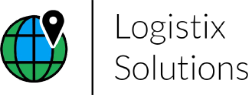Fleet operators today are re-evaluating their transportation optimization through logistics operations. The price of fuel and the cost of driver and fleet resources are rising. Operators must figure out how technology solutions can help them drive down costs and improve customer service.
Whether you operate static routes or dynamic routes that change daily, Logistix Solutions can help. Our on-demand transportation optimization can save 15% or more in mileage and vehicle expenses. In addition, we can improve your on-time delivery without the pain of high-cost software and implementation expenses.
Logistix Solutions’ On-Demand Transportation Optimization application (Logix™) works in multiple ways. It optimizes Freight Transport and Vehicle Routing and Scheduling, based on order and vehicle information. It also helps you manage local regulations and customer service level requirements.
Logix™ uses powerful optimization algorithms to generate freight loads. It helps you create vehicle routes and schedules that save fuel costs, miles driven, vehicles and drivers. All while ensuring you meet all customer time windows, DOT and vehicle restrictions, and operating constraints.
Google Map and Microsoft Map Point interface provides superior mapping capabilities and driving directions for unmatched ease of use and operation.

Who Should Use Logix™ Transportation Optimization?
- Shippers and Private Fleets who need to optimize routing and scheduling, driver and vehicle scheduling, fleet sizing, pickup and delivery and transportation management.
- Carriers, Package Delivery, Couriers and Transport companies, to optimize and consolidate loads, plan multi-stop trips, schedule on-time services and develop winning bids.
- Food, grocery and beverage companies looking to optimize fleet and delivery operations.
- Logistics service providers working with clients to optimize their services.
For additional information about our transportation optimization services, please call (571) 426-5951.

Our Transportation Optimization Features
- Full-featured Freight Transport and Routing & Scheduling. This tool optimally sequences stops or shipments while meeting all predefined customer service requirements (time windows and service times) and operating parameters.
- Mileage and time calculations. Our software bases calculations on Proprietary or PCMiler distances, giving superior speed, mapping quality, and flexibility.
- Output in multiple forms. Your output includes items such as Route Maps, Turn by Turn Driving Directions, and Driver/Vehicle Schedules.
- Benchmarking existing routing scenarios. You can import existing routes ‘as is’, and calculate the best route to produce a baseline solution.
- Extensive data export options. More data allows for interfacing with other systems and transfer of information, even to those who do not have the program.
- Quick and easy implementation. The On-Line tutorial makes working with Logix™ and problem setup quick and easy. Training and on-site support is also available.
Overall Functionality
Logix™ is a full-featured Transportation Optimization tool that optimizes loads and generates routes and schedules. It optimizes for a given set of stops or shipments, while meeting customer service requirements (time windows and service times)
This tool is a downloadable Windows-compatible application with a friendly user interface. The ease of use is the strength of the system. Logix can manage tactical and operational route planning for daily, dynamic or master route planning operations. It can be easily interfaced with other order processing and dispatching systems, to provide an comprehensive solution through data file transfers.
Logix™ consists of integrated Data Management, Mapping, and Routing, and Scheduling modules, which are available on-demand and downloadable from the Logistix Solutions website. Presentation features include detailed route maps, reports, and charts for exceptional ease of use, operational visibility and presentation. In addition, users can export all the data and solutions as text files into MS Word or MS Excel.
Our developers built the Mapping module using Google Maps and Microsoft Map Point development tools (Mapping engine). It provides a geographic view of the routing solution. Its presentation features include route maps, order distribution, and stop sequences.
Transportation Optimization modules uses proprietary solver engines based on proven mathematical models to generate optimal solutions. The scheduling module presents the driver and vehicle schedules in a spatial (time) view. Various reports and export options allow users to present the solution in numerous user-defined formats.
In addition to generating optimal routing and scheduling solutions, Logix enables benchmarking an existing solution. Users can import existing routes into the system ‘as is’ and calculate it to reproduce the baseline solution. The user can then use Logix to generate the optimal solution, and compare it to the baseline solution.
Data Management
Orders can be imported into Logix in the form of standard Excel Comma Separated Variable (CSV) files. The Logix Data Import Wizard guides users step-by-step through the setup and format process. Minimal data entry is required during setup. All the user settings are stored in the system so that repeated imports of the same format will not require further data entry, minimizing user errors.
Logix’s™ Data Summary screen presents Order data in a spreadsheet format. This screen enables users to sort the orders based on different criteria (Load, City, Zip Code, Delivery Date etc.), get more details on any Order, view any stop location using the Google maps quick plot feature. Logix™ automatically updates any changes in order quantity or dates and consolidates new and existing same-stop orders.
Mapping System
The Mapping module consists of Mapping, Geocoding, and Distance finding functionality. Logix™ uses the mapping libraries of Google Maps and Microsoft Map Point to automatically Geocode and plot stop locations and draw routes on the Map.
Map View also provides Zoom In/Out and Pan features for adjusting the view. Geocoding is automatically done before plotting the locations on the Map.

Users can employ the Microsoft Map Point path finding feature to generate driving directions for a specific route. Logix will generate a driving directions report in the form of a text file, which the user can can import into MS Word or MS Excel, and configure it further according to user requirements. Microsoft Map Point is used for generating the directions report.
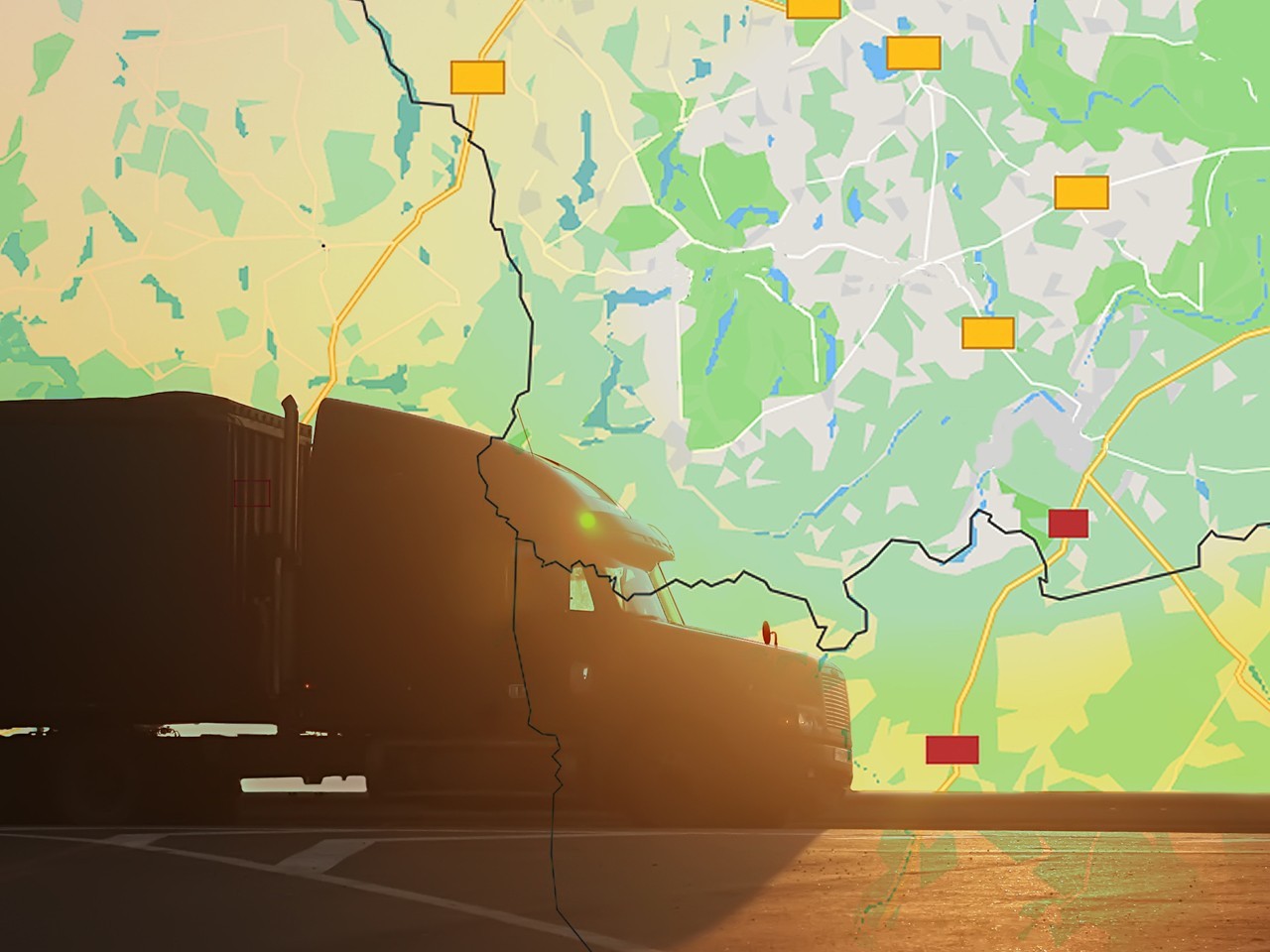
Transportation Optimization Routing
The routing engine uses proven routing algorithms to create optimal routes. Distance and time calculations required by the routing engine are run using a proprietary internal algorithm.The user can then adjust these calculations using PCMiler distances in a table format.
The software bases internal calculations on City and State combination, Zip Codes, or Latitude and Longitude values, and a proprietary algorithm that simulates or estimates actual road mileage base on driving distances.
While building the Routes and determining the optimal Stop sequence for each route, Logix™ develops schedules based on DOT regulations as well as restrictions and constraints predefined by the user for allowable stop times, vehicle capacity and product type constraints, vehicle type constraints, region constraints, layover allowances and other factors. The user can then define planning cycles, which can range from a single day to any number of days or weeks.
Users can choose improve their transportation optimization in multiple ways. They can simulate routes based on user input for route and route sequence, optimize routes from scratch, or insert stops on existing routes.
Another exceptional feature of Logix™ Transportation Optimization is the ability to optimize cross docked loads. Loads for one or more stops that are assigned to another depot can be inserted on existing routes originating from a different depot. A company can significantly reduce costs and vehicle resource requirements with cross docking. What's more, they can increase load utilization, and improve delivery and warehouse productivity.
Users can also dispatch individual routes, closing them out from further optimization or stop insertion as well as delete dispatched routes. This allows for a rolling dispatch process so that new ordes are merged with existing orders and routes over an extended planning horizon.
Parameters
Routing parameters in Logix™ let users specify various restrictions and constraints to conform with Department of Transportation rules. This includes operational or customer requirements, or state and local restrictions.
Constraints can be defined for multiple elements of transportation optimization, including customer time windows, DOT regulations, product type, vehicle type, single or team drivers, maximum route distance, route time, number of stops, layovers, wait time, etc. The user can also employ vehicle definitions to constrain routes in terms of availability and capacities.
Logix™ also allows users to loosen certain constraints such as customer time windows and vehicle capacities. As a result, they can determine the sensitivity of the optimum solution to these parameters. For example, adding a 10-minute buffer to customer time windows may allow a better solution without appreciably changing customer requirements.


Driver and Vehicle Scheduling
Logix™ uses robust scheduling algorithms to schedule the routes within a predefined planning horizon. The software presents Driver and Vehicle assignments on a chart that displays potential multiple trip assignments for drivers and vehicles that meet time restrictions.
Driver and Vehicle schedules result in the minimum number of driver and vehicle resources. It makes the process much easier to meet all route requirements for the time period. This allows for slip seating and continuous use of vehicle resources to further reduce costs.
Reports & Exports
Logix Transportation Optimization software creates and prints various reports. Users can view and print Order Summary, Route Summary, and Route Manifest reports. Along with Microsoft Map Point driving directions’ reports, users can export these reports as text files and import them into MS Word or MS Excel for further configuration.
The Analytics Screen provides a summary of the routing and scheduling solution. This summary uses various metrics, charts and statistics in order to compare solutions and track results long term.
Key Features & Benefits of Our Transportation Optimization Software
Logix™ provides:
- Complete visibility of the routing and scheduling solution through load and manifest Reports, Maps (geographic), and Schedules (chart) views. Consolidated view of all the routing entities (Depots, Orders, Routes, and Vehicles).
- Industry standard PCMiler distances and times, usable for routing and scheduling; Logix can generate highly accurate distances internally.
- Turn by turn driving directions for all routing solutions.
- Route generation can be simulated, optimized or inserted. Cross dock stop insertion and routing is an exceptional feature of the Logix application producing even greater savings and maximum load utilization.
- Planning can be for a day or across several days or weeks.
- Routing and scheduling solutions for North America. Street level routing (based on latitudes and longitudes) for US.
- Other geographic areas (Europe, Asia, Latin America) also available.
- Users can modify any route by moving stops or adding stops and view the resulting changes to the route sequences and maps.
- Comprehensive reports and exports of data and solution. Summary Statistics can be printed.
- User friendly and interactive interface, facilitating shorter learning curve for new users. Easy to setup the problem with minimal data entry.
- Runs in all Windows environments.