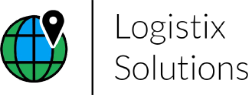Logistix Solutions constantly tailors its distribution & transportation software to meet our users' evolving needs for sourcing and risk assessment, resiliency, and sustainability. This year alone we have provided over twenty new updates to the Logix Supply Chain Optimization software with new features or improvements to existing capabilities often also positively impacting solution speed and ease of use. Greenhouse Gas Emissions calculations have long been a feature in Logix™, though now, through our Design Center and Analytics tools, scoring alternative supply chains for sustainability are more visible and presentable than ever. In a world that is increasingly considering the impact of supply chain and transportation on the environment, it is important to be able to see these levels in your current network vs an optimized scenario, while also focusing on building a resilient and competitive supply chain. Optimizing Sourcing, Ocean Freight Costs and Ports of Entry is a particularly important topic for our Logix™ users as container ocean freight costs have doubled, tripled, and even quadrupled this year. Our users are scrambling to find solutions including finding alternative ports of entry to solve the log jams at various ports of entry where container ships can wait days or weeks to off load containers creating uncertainty, delays and shortages in the supply chain.
Logix™ provides a scorecard display of CO2 and Greenhouse Gas emission levels with a comparison of your baseline network to any alternative supply chain. Industry standard metrics for metric tons of emissions for various types of road transport, rail, ocean, and air are part of the data embedded in Logix™ to provide an estimate of emissions by mode of transport. Logix™ also calculates average emissions for various sized warehouse and storage facilities using industry standard metrics. Sourcing standards are often more difficult to define and are left up to the user to input by manufacturing plant, or supplier, in the “Supplier” record to complete the calculation of total emissions for any Logix™ baseline or alternative solution.
Users can modify any of these standards in the Logix™ “Default Record”. Logix™ calculates emissions, adjusting for the size of the vehicle in its fleet sizing and transport optimization solvers, and for the size of the warehouse or distribution facility in its distribution network design solutions. The end result of any simulation or optimization can be viewed in the Analytics Dashboard with a side by side comparison of any solution. Score your current supply chain vs any of your optimizations or alternative networks, not only for cost savings or service improvements, but also for CO2/GHG emission for the entire supply chain and for suppliers, inbound transport, facilities, or outbound transport.
Logix™ users optimize their supply chains for both inbound freight as well as outbound transport, often optimizing both simultaneously for a total solution. In order to improve the optimization process and provide even more information, users can add service time estimates in the Freight Rate record for any supplier to port, warehouse or distribution center. In addition to providing sourcing and risk assessment, resiliency, and sustainability services through the Logix™ software, Logix™ also makes it possible for users can add dwell time for any port and, therefore, better gauge delays in the supply chain due to log jams at the port. Particularly relevant with the current pandemic-driven backups at ports.
Logix™ then optimizes the entire supply chain including sourcing and risk assessment, using either prescriptive sourcing (i.e., you provide the percentages of each source for inbound product flows based on outbound volume) or optimized sourcing (i.e., Logix™ optimizes the inbound volumes, suppliers and costs based on inbound freight costs, product pricing and port of entry fees and costs). We’ve also recently added the ability to select which ports of entry are to be included in any simulation or optimization. Logix™ rates each inbound shipment from the supplier through each of the ports of entry you designate in your data. Simply import or enter the allowable ports of entry, “select” any of the ports you want to be evaluated as part of the process or leave them all “unselected” to include all of the ports in the evaluation. To ensure that Logix™ only evaluates certain ports tied to only some of your suppliers or distribution centers, use the Region Link to match suppliers, ports and/or distribution centers. You can use “wild card” entries to make this feature even more powerful and flexible (i.e., a supplier with Region Link S* will match a port or distribution center with Region Link “South”.)
Read the full article here: New Features and Users in the News - September 2021